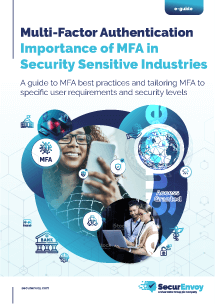Securing your Personal Entry Points
In recent years there has been a significant shift in an employee’s technology preferences at work, in part shaped by how they are using technology in their personal lives and the increasing trend for bring your own devices (BYOD). We are seeing employees gravitating toward multiple devices for both work and play. In fact, recently Juniper has revealed that the number of IoT (Internet of Things) connected devices will number 38.5 billion in 2020.Multiple endpoints to secure
Employees’ preference for multiple screens and blended personal and business mobile applications is leading to a real headache for IT staff in keeping all the various end points secure. Perhaps it is time to treat each member of staff as an individual local area network (LAN), with their brain – the holder of the business critical intellectual property – as the core, and each connected device (whether it is a laptop, phone, tablet, smart watch or even Fitbit) as an entry point to that network. After all, the definition of a LAN as we know it is simply “a network that connects devices in a relatively small area to enable users to access data”.
Ever sophisticated attacks
This may not be as crazy as it sounds. After all, with employees being generally regarded as the weakest link to an organization’s security arsenal, cyber criminals with malicious intent continue to target them with increasingly sophisticated attacks.
Seemingly not a week goes by without a high profile attack hitting the front pages. Earlier this year it was social media site Snapchat’s turn after a payroll employee opened an email impersonating CEO Evan Spiegel that requested payroll information for existing and ex-employees. During the last year, toy maker Mattel and questionable dating site Ashley Madison and BeautifulPeople all found themselves combatting the fallout from a well-publicized breach.
So, how can you shore up those employee network entry points so that the bad guys can’t get access to the sensitive data held within? Luckily, one of the simplest solutions is also one that tech savvy employees have almost certainly used in their private lives – two-factor authentication (2FA). After all, it is now the authentication system favored by seven of the ten largest social networking sites (including Facebook, Twitter and LinkedIn) as their authentication method of choice.
Shoring up all the entry points to corporate data is imperative. Businesses are not only under the spotlight of the Data Protection Act but a plethora of other increasingly stringent compliancy rules that can lead to severe fines if they are not adhered to. These MFA (multi-factor authentication) solutions can meet and exceed regulatory compliance whether it is PCI Data Security Standards, GCSx, CoCo, HIPAA or SOX.
No turning back
Controlling data security of just one company-owned device used to be a much more uniform task than it is today. The systems administrator would not only know what devices the employees would be using, but be able to wholly dictate what software was being run on them. They could then roll out updates in a systematic fashion, meaning devices could be kept secure with protective patches and security software installed to ensure that the endpoint was secure.
The high degree of blending of personal and workplace computing is irreversible. It’s aided by employees’ preferences for computing across multiple devices and for mobile apps, and by their affinity for consumer-led brands such as Samsung and Apple. It is now time to give staff the Apple Pay experience in the business realm, while protecting their own personal network of information by giving them their own enterprise-grade authentication via 2FA.
Category: Industry News
![]()
Multi-Factor
Authentication
(MFA)
Any user. Any device.
Anywhere.
For companies that take authentication seriously.
Learn more about SecurEnvoy MFA
Hear more from
our security
experts